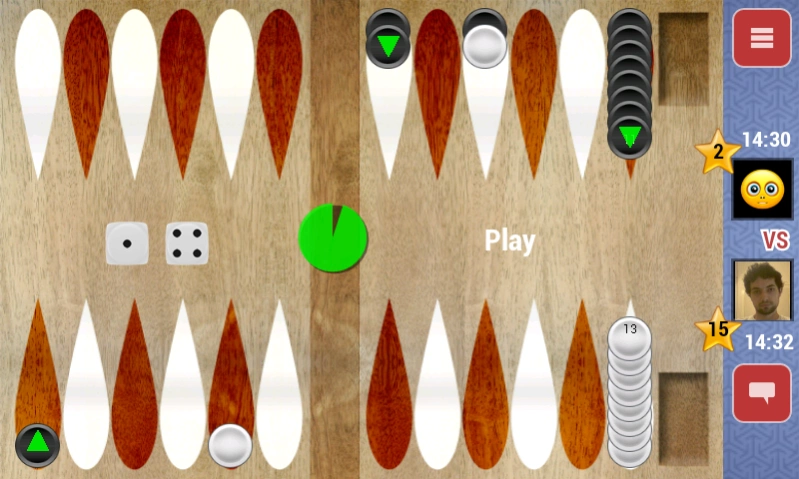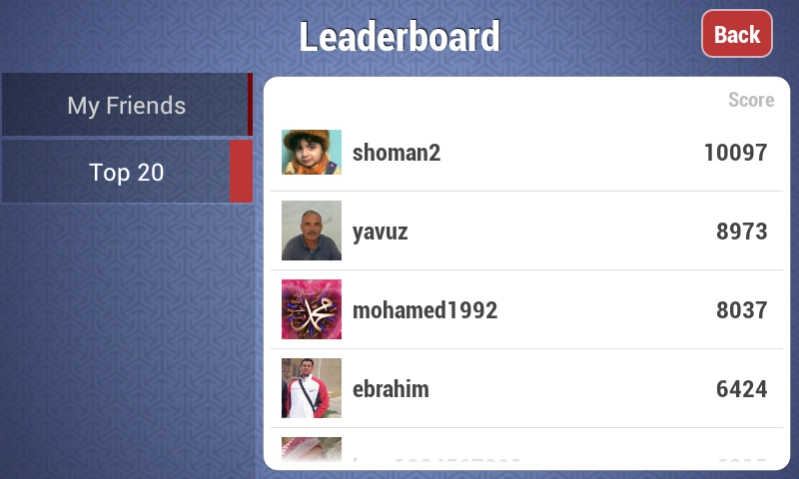Mahbuse Plakoto 7.3
Free Version
Publisher Description
Mahbuse Plakoto - The popular variation of backgammon in the Middle East. محبوسة - Plakoto - Tapa
Mahbuse is the popular variation of backgammon played in the Middle East. Also known as محبوسة - Plakoto - Πλακωτο - Tapa - Shesh Besh - Tavli - Mahbusa - طاولة زهر - Tawla.
True Dice! Our dice generation algorithm is now based on quantum random number generator. As close to real life dice as can be.
Mahbuse Plakoto is five times less chance than regular backgammon! It depends more on skill. Play it online against friends or random opponents.
Differences from backgammon:
Players start with all their stones on the opponents home board.
No hitting, instead blots are pinned.
In a one round of regular backgammon an unskilled player still has a 33% chance of winning a skilled player.
In Plakoto the chances are reduced to 7%.
Sign-up by choosing a nickname and password, or using your facebook account.
A Leaderboard tracks best-performing players. Enjoy & Good luck!
About Mahbuse Plakoto
Mahbuse Plakoto is a free app for Android published in the Board list of apps, part of Games & Entertainment.
The company that develops Mahbuse Plakoto is Amer Harb. The latest version released by its developer is 7.3.
To install Mahbuse Plakoto on your Android device, just click the green Continue To App button above to start the installation process. The app is listed on our website since 2017-07-22 and was downloaded 144 times. We have already checked if the download link is safe, however for your own protection we recommend that you scan the downloaded app with your antivirus. Your antivirus may detect the Mahbuse Plakoto as malware as malware if the download link to com.alienbits.tawle is broken.
How to install Mahbuse Plakoto on your Android device:
- Click on the Continue To App button on our website. This will redirect you to Google Play.
- Once the Mahbuse Plakoto is shown in the Google Play listing of your Android device, you can start its download and installation. Tap on the Install button located below the search bar and to the right of the app icon.
- A pop-up window with the permissions required by Mahbuse Plakoto will be shown. Click on Accept to continue the process.
- Mahbuse Plakoto will be downloaded onto your device, displaying a progress. Once the download completes, the installation will start and you'll get a notification after the installation is finished.